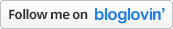2. Enter new recipes
3. Create a menu for my once a month cooking
- Choose breakfast, lunch dinner, etc and it displays a list of current recipes
- Choose the recipe you want and it shows how many servings it make
- Enter a multiplier if you want (ex: enter 2 to make a double batch)
4. Print a grocery list: it converts each ingredient into the "std unit", ex: most recipes call for cups of diced onions but you purchase a whole onion
5. Print recipe cards: it prints recipe cards for each recipe and it multiplies the ingredient quantities by the multiplier so you don't have to remember which recipe you were going to double, which to triple, etc.
6. Print freezer labels: print recipe name, reheating instructions and made on date for each meal
I've been working on this for a while (just a little bit at a time) and everything seemed to be working so I decided to test it out on a real cooking day. So earlier this weekend i entered the required ingredients and recipes (you only have to do it the first time you use an ingredient or a recipe so as I continue to use it, it should get faster and faster). Then today, I entered my menu, printed out all the stuff I mentioned above and headed to the store. Here's how it went:
1. Grocery List: For some reason it didn't fully sum everything (ex: i had two line items for "eggs" on my list). I need to figure out why it had multiples. But i seemed to do ok on purchased quantities (I had one too many onions, like always, but that's about it).
2. Recipe Cards: the ingredients were multiplied correctly but they seemed to show up in a different order than what i entered (but not alphabetically either). And somehow the "instructions" box has it's size limited so if the instructions are too long it just cuts them off...
3. Freezer Labels: One one sheet it only printed 8 when it should have printed 10 labels and the spacing was a little off...some of the labels printed "centered vertically" while others were aligned with the top (like they should have been).
Overall, it still saved me a lot of time since I didn't have to write down all the ingredients and add them up, or copy/paste the label instructions, or remember to double all the ingredients in a recipe, etc. If I can get the bugs (mentioned above) worked out, I think we will be getting close to done :) After I fix those problems, here's what I want to do next:
1. After it makes the grocery list, I want to be able to "check off" items that I already have, and then enter any additional groceries I want to purchase (ex: paper towels will never be on a recipe...although maybe they should be). I also want the report to print two columns per page instead of one to save paper
2. When I make the menu, I would like to be able to tell it what order I want to cook the meals in and then it can print the recipe cards in that order (and I can print a menu overview too)
3. Add nutrition facts and cost data: I would like the menu overview and the labels to show cost and nutrition facts per serving
Ok that's enough for now...as I continue to get it working, I'll try to take some pics so you can see what it looks like.